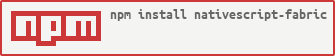npm i --save nativescript-fabric-cp
- Version: 2.0.3
- GitHub: https://github.com/hypery2k/nativescript-fabric
- NPM: https://www.npmjs.com/package/nativescript-fabric-cp
- Downloads:
- Last Day: 0
- Last Week: 0
- Last Month: 0
NativeScript Fabric Plugin 

Feel free to donate
Or donate Bitcoins: bitcoin:3NKtxw1SRYgess5ev4Ri54GekoAgkR213D
Also via greenaddress
Usage
Installation
Go to Crashlytics and pick of the needed API-Key and API-Secret:

Create a file fabric.json in the project root folder and add the API-Key and API-Secret:
{
"using_ios": true,
"using_android": true,
"api_key": "...",
"api_secret": "..."
}$ tns plugin add nativescript-fabricOr if you want to use the development version (nightly build), which maybe not stable!:
$ tns plugin add nativescript-fabric@nextAndroid
Add the API-Key to your AndroidManifest.xml:
<?xml version="1.0" encoding="UTF-8" standalone="yes"?>
<manifest xmlns:android="http://schemas.android.com/apk/res/android" package="__PACKAGE__" android:versionCode="385" android:versionName="1.0.14">
....
<application android:name="com.tns.NativeScriptApplication" android:allowBackup="true" android:icon="@drawable/icon" android:label="@string/app_name" android:theme="@style/AppTheme">
...
<meta-data android:name="io.fabric.ApiKey" android:value="**<API-KEY>**"/>
</application>
</manifest>
iOS
No further confiugration needed
Additional information
Android
For more details see fabric.io/kits/android/crashlytics.
iOS
For more details see fabric.io/kits/ios/crashlytics.
API
Init the plugin in your app (for angular apps use main.ts):
import { Fabric } from 'nativescript-fabric';
Fabric.init();Afterwards you can use the instance methods for logging (general error logging is already added):
Fabric.logSignUp(method: string, success: boolean);Fabric.logLogin(method: string, success: boolean);Fabric.logContentView(id: string, name: string, type: string)Fabric.logCustomEvent(withName: string, customAttributes: Map<String, String>)Fabric.logError(error: any, msg?: string)
Angular
import { FabricModule } from 'nativescript-fabric/angular';
NgModule({
...
imports: [
FabricModule.forRoot()
],
Known Issues
com.android.ide.common.process.ProcessException
FAILURE: Build failed with an exception.
* What went wrong:
Execution failed for task ':app:transformClassesWithDexForF0F1F2F3F4F5Debug'.
> com.android.build.api.transform.TransformException: com.android.ide.common.process.ProcessException: java.util.concurrent.ExecutionException: com.android.dex.DexIndexOverflowException: Cannot merge new index 69013 into a non-jumbo instruction!nto a non-jumbo instruction!
set the following in your app.gradle:
android {
...
dexOptions {
jumboMode true
}
}XML Parsing error
Error:/app/build/intermediates/res/merged/debug/values/com_crashlytics_build_id.xml uncompiled XML file passed as argument. Must be compiled first into .flat file.Try adding:
android.enableAapt2 = falseto your gradle.properties file.