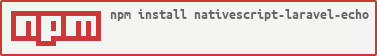npm i --save nativescript-laravel-echo
- Version: 1.2.0
- GitHub:
- NPM: https://www.npmjs.com/package/nativescript-laravel-echo
- Downloads:
- Last Day: 0
- Last Week: 0
- Last Month: 0
NativeScript Laravel-Echo
This is a laravel-echo plugin for native applications made with nativescript
For more information read Laravel Broadcast.
Prerequisites / Requirements
Necesary api authentication in your laravel backend application.
Modify the file where the following line Broadcast::routes()
Example in app/Providers/BroadcastServiceProvider.php
class BroadcastServiceProvider extends ServiceProvider
{
/**
* Bootstrap any application services.
*
* @return void
*/
public function boot()
{
Broadcast::routes(['middleware' => 'auth:api']);
require base_path('routes/channels.php');
}
}Installation
Describe your plugin installation steps. Ideally it would be something like:
$ tns plugin add nativescript-laravel-echo
Usage
namespace App\Events;
use Illuminate\Broadcasting\Channel;
use Illuminate\Queue\SerializesModels;
use Illuminate\Broadcasting\PrivateChannel;
use Illuminate\Broadcasting\PresenceChannel;
use Illuminate\Broadcasting\InteractsWithSockets;
use Illuminate\Contracts\Broadcasting\ShouldBroadcast;
class Event implements ShouldBroadcast
{
/**
* Information about the shipping status update.
*
* @var string
*/
public $data; //data show in console.dir as data
}Javascript
const TnsEcho = require('nativescript-laravel-echo').TnsEcho;
const token = 'Asdsd3dsdsTytf';//Your token
const options = {
//....
broadcaster: 'socket.io',// pusher,
headers: {
auth: {
bearer: `Bearer ${token}`
}
}
}
const Echo = new TnsEcho(options)
Echo.channel('YourChannel').listen('Event', e => {
console.dir(e)
})
//presence channel for others
const http = require('tns-core-modules/http');
http.request({
//....
headers: {
//...
'X-Socket-Id': Echo.socketId() // get socket id
}
});TypeScript
import { TnsEcho } from 'nativescript-laravel-echo';
const token = 'Asdsd3dsdsTytf';//Your token
const options = {
//....
broadcaster: 'socket.io',// pusher,
headers: {
auth: {
bearer: `Bearer ${token}`
}
}
}
this.Echo = new TnsEcho(options)
this.Echo.channel('YourChannel').listen('Event', e => {
console.dir(e)
})
//presence channel for others
import * as http from 'tns-core-modules/http';
http.request({
//....
headers: {
//...
'X-Socket-Id': this.Echo.socketId() // get socket id
}
})Options
These are each of the parameters that can go in the object options.
| Property | Default | Description |
|---|---|---|
| broadcaster | pusher | Driver for broadcast pusher or socket.io |
| host | null | Your host only socket.io |
| authEndpoint | /broadcasting/auth | Your auth endpoint only for Pusher |
| key | null | Your api key of Pusher App |
| cluster | null | Your cluster of Pusher App |
| auth | auth:{headers:{}} | Necesary in private an presence channel's with Authorization header |
| namespace | App.Events | The namespace backend events |
| debug | false | Enable debug only socket.io broadcaster |
| forceWebsockets | false | Force WebSockets |
License
Apache License Version 2.0, January 2004