nativescript-plugin-google-signin-button
A NativeScript plugin to create native Google sign-in button.
npm i --save nativescript-plugin-google-signin-button
- Version: 1.0.5
- GitHub: https://github.com/Softmotions/nativescript-plugin-google-signin-button
- NPM: https://www.npmjs.com/package/nativescript-plugin-google-signin-button
- Downloads:
- Last Day: 0
- Last Week: 0
- Last Month: 0
A NativeScript plugin to create native Google sign-in button
Supports Nativescript 3.0.x and Android platform only.
Adapts the native Android SignInButton control
Installation
tns plugin add nativescript-plugin-google-signin-button
Screenshot
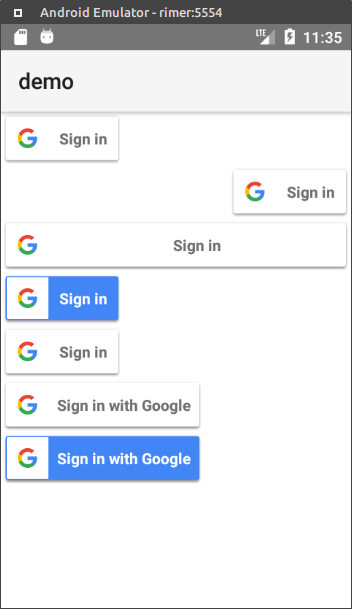
Usage
<Page xmlns="http://schemas.nativescript.org/tns.xsd" loaded="pageLoaded"
xmlns:gsb="nativescript-plugin-google-signin-button">
<ScrollView>
<StackLayout>
<gsb:GsbButton id="gsbButton" horizontalAlignment="left" tap="gsbTap"/>
<gsb:GsbButton horizontalAlignment="right" tap="gsbTap"/>
<gsb:GsbButton horizontalAlignment="stretch" tap="gsbTap"/>
<gsb:GsbButton colorStyle="dark" horizontalAlignment="left" tap="gsbTap"/>
<gsb:GsbButton colorStyle="light" horizontalAlignment="left" tap="gsbTap"/>
<gsb:GsbButton sizeStyle="wide" horizontalAlignment="left" tap="gsbTap"/>
<gsb:GsbButton colorStyle="dark" sizeStyle="wide" horizontalAlignment="left" tap="gsbTap"/>
</StackLayout>
</ScrollView>
</Page>
Attributes
- colorStyle - Button color scheme.
dark,light,auto(Google Play services will decide the color style for sign-in button) - sizeStyle - Button size.
standard,wide,icon(icon only shown)
License
MIT