npm i --save nativescript-shatterview
- Version: 0.1.5
- GitHub: https://github.com/sitefinitysteve/nativescript-shatterview
- NPM: https://www.npmjs.com/package/nativescript-shatterview
- Downloads:
- Last Day: 0
- Last Week: 0
- Last Month: 0
Nativescript Shattervew
Make sure to hold down on the view item to see the effect... the cracks start then when they hit the edges it breaks
** ANDROID ONLY (sorry iOS) **
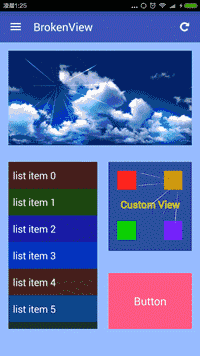
Works awesome on device, geny throws lots of cancel events for some reason
Usage
var shatterview = require("nativescript-shatterview");
exports.pageLoaded = function (args) {
page = args.object;
page.bindingContext = viewModel;
var options = {
complexity: 12,
breakDuration: 700,
fallDuration: 2000,
circleRiftsRadius: 50
};
var image = page.getViewById("image");
shatterview.allowShatter(image, options);
var button = page.getViewById("button");
shatterview.allowShatter(button, options);
var label = page.getViewById("label");
shatterview.allowShatter(label, options);
shatterview.allowShatter(page, options);
}
Methods
- allowShatter(view);
- allowShatter(view, options);
Events
// Args returns the view being maniupulated
shatterview.on("start", function (args) {
console.log("Break started");
});- start
- cancel
- cancelEnd
- restart
- falling
- fallingEnd
So you don't handle a tap event to shatter, you make something shatterable and the click\tap is done automatically by the plugin.
BrokenView Plugin lovingly created by zhanyongsheng