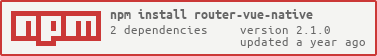- Version: 2.1.0
- GitHub: https://github.com/ammarahm-ed/nativescript-vue-router-extended
- NPM: https://www.npmjs.com/package/router-vue-native
- Downloads:
- Last Day: 0
- Last Week: 0
- Last Month: 0
NativeScript Vue Router
nativescript-vue-router-extended
NativeScript Vue Router brings easier routing handling to mobile apps, with an API compatibility with web version of Vue Router.
Please file an issue or make a PR if you spot any problems or you have any further requests regarding the functionality.
Table of Contents
- Features
- Prerequisites / Requirements
- Installation
- Usage & Examples
- New hooks for pages
- TypeScript
- API Differences to Web
- Troubleshooting
Features
- Same hooks and guards for mobile and web
- Additional action dispatcher to dispatch actions to store automatically when changing routes
- Vue-Router 4 API compatibility
- NativeScript-Vue compatible
- TypeScript Support out of the box
Prerequisites / Requirements
Nativescript 7.1+ is required for the plugin to run properly. It might be working on previous NS6 although the plugin is no longer officially supported for NativeScript 6.
Installation
ns plugin add router-vue-native
or
npm install router-vue-native
or
yarn add router-vue-nativeUsage & Examples
To use this plugin you need to import it and initialize the router using createRouter() function. Global and per component Vue-Router hooks and guards are supported.
Vue 3 example
Add your router to vue app
// app.ts
import { createApp } from 'nativescript-vue';
import App from './App.vue';
import {router} from "~/plugins/router";
const app = createApp(App);
app.use(router)
app.start();Create router
// /plugins/router.ts
import {createRouter} from "router-vue-native";
import Home from "~/views/Home.vue";
import Login from "~/views/Login.vue";
const routes = [
{
path: "/",
component: Home,
},
{
path: "/login",
component: Login,
}
];
const router = createRouter(
{routes},
);
export {
router
}Define the default path of your application
// App.vue
<template>
<RouterView defaultRoute="/login"></RouterView>
</template>
// OR
<script setup lang="ts">
const getDefaultRouteExample = () => {
if (isLoginUser) {
return "/login"
} else {
return "/"
}
}
</script>
<template>
<RouterView :defaultRoute="getDefaultRouteExample"></RouterView>
</template>Use on setup template
<script lang="ts" setup>
import {useRouter} from "router-vue-native";
// get router
const router = useRouter();
const onNavigete = () => {
// navigate
router.push("/your_path")
}
</script>Vue 2 and full options
import Vue from "nativescript-vue";
import { createRouter } from "nativescript-vue-router-extended";
// Initialize Example Routes
import Home from "./pages/Home.vue";
import Login from "./pages/Login.vue";
const routes = [
{
path: "/",
component: Home,
// Optional
meta: {
isVertical: true,
// Example actions to dispatch automatically when page is visited
// Remember that you need to implement actions in your Vuex store
store: {
// Call action to hide navigation buttons
showNavigationButtons: false,
// Call "showMovies" action in "categories" module with payload "all"
"categories/showMovies": "all",
// Call action without payload
showNavigationButtons: null,
},
},
{
path: "/login",
component: Login,
}
// Optional, per route guards are supported
// More info: https://next.router.vuejs.org/guide/advanced/navigation-guards.html#per-route-guard
beforeEnter: (to, from) => {
if (to.props.passUser) {
// Continue navigation
return true;
}
// Reject the navigation
return false;
},
},
];
// Initialize Router
// Vue-Router settings are in 1st argument. 2nd one is used for extra NativeScript related settings
const router = createRouter(
{ routes },
{
// Optional settings below
// Set first page to redirect to when there's no page to redirect back to
routeBackFallbackPath: "/login",
// Do something straight before navigation or adjust NS routing settings
routeToCallback: (to, options) => {
// For example, change page navigation transition for the vertical on iOS
if (to.meta.isVertical) {
options.transition = {
name: "fade",
};
}
},
// Do something straight before navigation or adjust NS routing settings
routeBackCallback: (_to, options) => {
// Do something...
},
// Set a custom logger (console.log by default)
logger: console.log,
// Set custom frame, by default it's taken from @nativescript/core/ui/frame
frame: Frame,
}
);
// Register a global guard (optional)
// You can also use global router.beforeResolve guard and router.afterEach hook
router.beforeEach((to) => {
// For example, verify per route access rules
if (!canAccessRoute(to)) {
return false;
}
return true;
});
// From now on you can access this.$router, this.$routeBack and special this.$routeTo inside of the components, example:
this.$routeTo("/movies", {
// Clear History is a NativeScript setting
clearHistory: true,
// Route inside of custom Frame
frame: "myFrameId",
// Pass props to the page
props: {
movieId: 12,
},
});New hooks for pages
You can use hooks directly on particular pages. It is discouraged to use them inside of mixins or components for the time being. Example below:
<template>
<Page>
</Page>
</template>
<script>
export default {
name: 'movies',
beforeRouteEnter(to, from, next) {
// Do something before to enter to the route
next((vm) => {
// Do something once navigation is done
// Instead of `this`, use `vm`
});
},
beforeRouteLeave() {
// Do something before to leave the route
// You can use `this` inside of this hook
},
beforeRouteUpdate() {
// Do something before to leave the route
// before redirecting to another route with same path
// You can use `this` inside of this hook
},
mounted() {
// Output current route object with name, path etc.
console.log(this.$route);
},
};
</script>| NS Event | Mapped as | Description |
|---|---|---|
| navigatingFrom | beforeRouteLeave |
Before user leaves the route |
| navigatingTo | beforeRouteEnter |
Before user enters a route |
| - | beforeRouteUpdate |
Before route is changed but view remains the same. This can happen when path is exactly the same but you change e.g. passed prop to the route. Please refer to Vue-Router docs for more details. |
| navigatedTo | beforeRouteEnter |
To trigger it properly you need to access component instance. You can use next(vm => ...) callback within beforeRouteEnter(). Please check Vue-Router docs for more details. |
| navigatedFrom | - | This event is tricky to control for developers. There is no exact mapping of it in the router. For store state cleanup use build-in meta dispatcher instead. For component state you could opt for using beforeRouteLeave(). |
TypeScript Support
If you need a TS support and it's not detected automatically in your project for some reason, you can use typings/shims.vue.d.ts to bring proper support in .vue files. You can specify it in your shims.vue.d.ts file (attention! Please ensure that path is relative to your node_modules directory):
/// <reference path="./node_modules/nativescript-vue-router-extended/typings/shims-vue.d.ts" />API Differences to Web
Vue Router compatibility
This plugin aims for compatibility with Vue Router 3+ and Vue Router 4+. Both should be easily supported. Please refer to Vue Router Docs for more information.
DOM & related hooks
There are some limitations like lack of DOM accessibility and related hooks and guards.
RouterLink Component
There's a lack of
Passing props to pages
All props are passed automatically to props: true in your routes list.
Meta Dispatcher
An additional option that allows you to dispatch actions to Vuex store directly from routes list using meta.store object. To utilize it you may need to define Vue.prototype.$store = store; after to register your Vue store.
License
Apache License Version 2.0, January 2004
Troubleshooting
Please file an issue. You can use the template but it is not required. Just simply write what is your issue so we can try to reproduce and fix it.